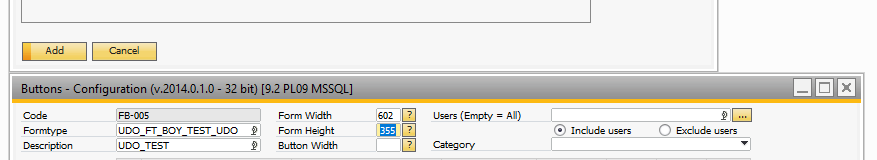UDO forms behave a bit differently from system forms in SAP. This leads to some additional setup for UDO forms.
When creating a Function Button on a UDO form you need to resize the screen to the minimum size before it gets scrollbars:
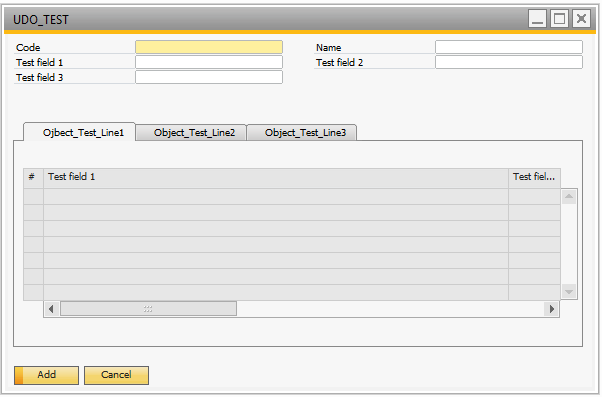
The screen above is the minimum size. If I make it any smaller it will get scrollbars.
Now you can add the Function Button configuration:
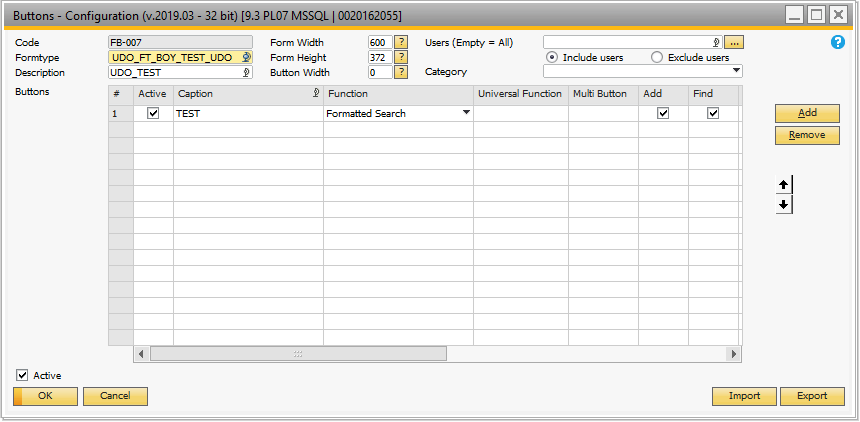
The Width and the Height field will be filled with the values of the current form size. It is important that the values are not removed as the form will then not render correctly.
After adding the Function Button configuration the window might start having some additional spacing in the bottom:
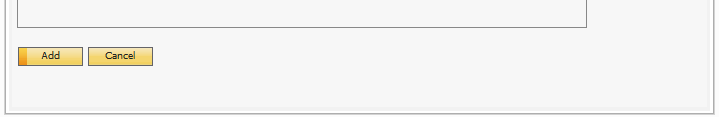
This can be fixed by decreasing the "Form Height" value until it looks correct again.