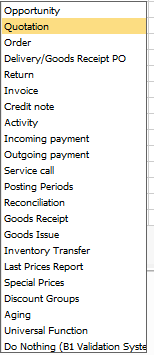Among the different Function Button type you can choose in the configuration is a type called Multi Button. This type differs in functionality from the rest of the types in that instead of running a single functionality when the button is pressed, the button gives an option to define multiple different feature that can be chosen by the user.
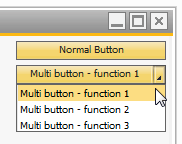
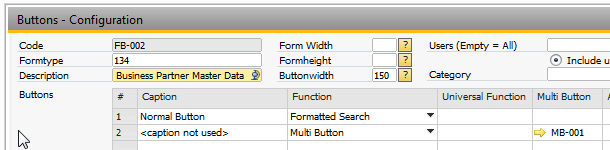
When you make a button of type Multi-button then the Caption on the configuration is not used and you need to provide a Multi-button configuration instead.
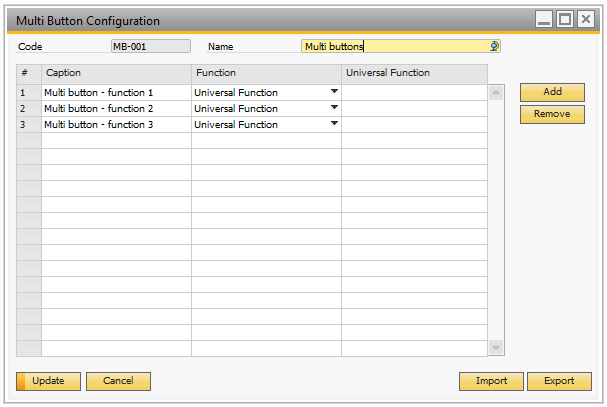
Field |
Description |
|---|---|
Code |
The code identifying the Function Button |
Name |
The name/description of the configuration (For internal identification – Not shown to the user) |
Line - Caption |
Here you define the caption of the each multi-button option. |
Line - Function |
Her you define the function of the option. The type you can choose from are the same as regular buttons with the exception of a few legacy options.
|
Line - Universal Function |
If you define your Multi buttons function to be Universal Function you must define the Universal Function to run here (Else you can leave it blank) |