It is possible to override the mapping created on the SAP B1 Employee Master Data window. This feature has two use-cases:
•If you are using CRMFO in SAP cloud or Cloud Control Center (CCC) it is necessary as the software cannot automatically map the user in SAP to the Windows Domain user.
•If you do not wish to do the mapping via the SAP B1 Employee Master Data window or need to override this mapping.
You can override the mapping by following the steps below:
1.Log into the SAP B1 Client.
2.Go to Tools > User Defined Windows > BOY_F3_USERMAP - CRM: User Mapping.
3.Here you need to define a row per user-login with the technical Id's of the SAP User, the Employee Id and the Sales Employee Id.
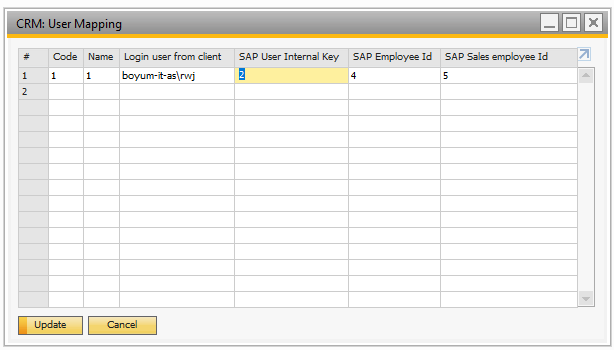 |
Field |
Meaning |
|---|---|
Code |
Enter a unique code here (just use 1,2,3,ect.) CRMFO will not use this for anything. |
Name |
Enter the same value as in the Code field. |
Login user from client |
Enter the user that is used to log into the SAP part of CRMFO in Outlook. In Domain setups this is normally: <domain>\<windowsUser> |
SAP User Internal Key |
Enter the internal key for the user. This can be found using the following SQL statement: SELECT INTERNAL_K, U_NAME, USER_CODE FROM OUSR |
SAP Employee Id |
Enter Id of the employee. You can find this via the Employee Master Data or using the following SQL statement: SELECT empID, firstName, lastName FROM OHEM |
SAP Sales Employee Id |
Enter the Id of the sales employee. This can be found using the following SQL statement: SELECT SlpCode, SlpName FROM OSLP |