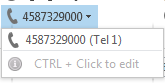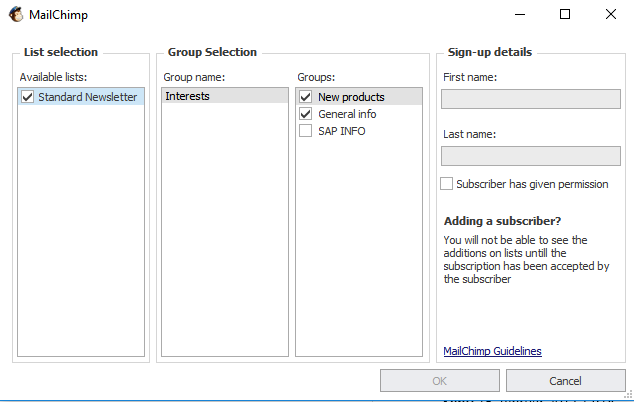Here the contact person that own the mail is displayed (if mail is the general company mail default contact person will be shown).
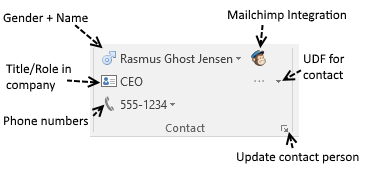
Name and Gender |
Here the name of the contact person are displayed + the gender of the contact person if defined. It is also a dropdown that allows you to select the other contact persons of this Business Partner |
Title |
The is the title (role) for the contact person displayed |
Phone numbers |
Here the main company contact numbers are shown
- Click on phone number to call it using Windows Tel: feature CTRL + Click to edit the phone number |
Mailchimp Integration |
Here you can handle subscriptions to Mailchimp lists for this contact:
In order to use this feature you must have B1UP with Mailchimp module installed. |
UDFs on contact level |
Here you can setup what User Defined Fields to show for the Business Partner - This selection is user-specific (different users can see different fields) o You define what fields to show by clicking the option at the bottom. - You can click it to copy the value to the clipboard You can edit a UDF value by CTRL + Click it. See more under 'Working with Contact Persons' |
Update contact person |
Pressing here will display the update Contact person screen See more under 'Working with Contact Persons'
|