See online Getting Started video
You have the option to create a "Pay now" link on invoice type documents.
This will allow you to send a link to the customer where they will be able to pay the amount that was open on the document when the link was generated.
To access the functionality do a right-click on the document that you want to generate a link for:
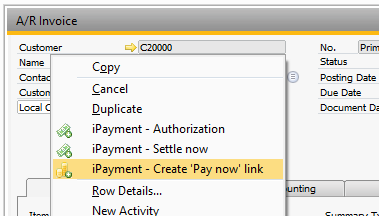
A link will be copied to your clipboard that you can then send by email to the customer.
Important: When the link is generated it is not possible to revoke/cancel the link.
When the customer pays the invoice using the link this will be picked up by iPayment and the incoming payment document will be created if this is enabled in the settings.
You will also get notified in SAP that the link has been paid.
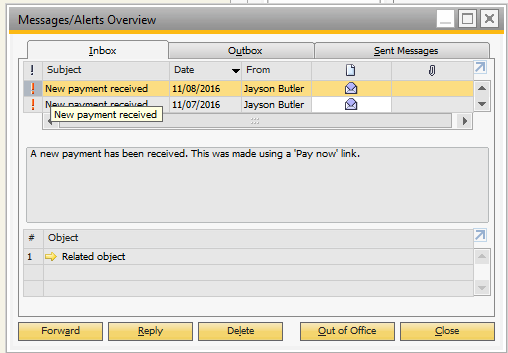
Note: If the document amount changes between you sending the link and the link getting paid the incoming payment will still be posted.
If the document is closed between you sending the link and the link getting paid the incoming payment will be made as "on account".
Note: Pay Now links are valid for 30 days after they have been generated, after which they will expire.
If links are visited but the user does not fill out the information prior to the gateway invalidating the generated page, a new link might need to be generated.
Note: Pay Now links are not supported for Moneris.